Learn the fundamentals of data science solutions in the cloud. You will use the Jupyter Notebook paradigm with Google Colaboratory (Colab) to create Python and R data science and data management libraries to implement ML algorithms. Additionally, you will use BigQuery to create ML models for forecasting, including access to public datasets.
Understand and apply data science principles and algorithms in various contexts, including creating forecasting models.
Gain proficiency in implementing common AI/ML models using Python/R and relevant libraries by completing hands-on exercises and activities.
understand how to use BigQuery for ML development, exploring, and processing datasets for insightful analysis.
Understand and apply the data science lifecycle.
Upon successful completion of all "Fundamentals of Data" courses, you will be rewarded with a program certificate on Cloud Data Analytics Transformation, in addition to each individual course certificate.
Fundamentals of Data Visualization |
Fundamentals of Data Engineering |
Application of Data Visualization |
Application of Data Engineering |
Application of Data Science |

Professor of Information Engineering and Civil and Environmental Engineering at MIT

Executive Director, Research Scientist, Laboratory for Manufacturing and Productivity, MIT
We bring together an innovative pedagogy paired with world class faculty.
Practice process and methods through labs, simulations, assessments, case studies, and tools.
Connect with an international community of professionals while working on projects based on real-world examples.

Access all of the content online and watch videos on the go.
Bring your new skills to your organization, through examples from technical work environments and ample prompts for reflection.
Earn a Professional Certificate from MIT xPRO and Continuing Education Units (CEUs).
Gain insights from MIT faculty and industry experts and connect with your course team and faculty over discussion forums and live virtual office hours.
Boeing employees: All courses on this page are eligible for the Learning Together Program (LTP). Please check your eligibility to participate and then follow these instructions to enroll. Note: All vouchers must be submitted 5 business days prior to the course start date.
Important Note:
If errors are found on the Vouchers -- for example, the course start date is incorrect -- MIT xPRO will identify the error and request that you resubmit the Voucher with the correct information.
If you have any questions about the enrollment process or if your Voucher is not accepted, please visit the MIT xPRO Support Center. For LTP-related questions, call or submit an electronic ticket via Worklife > Get Support.